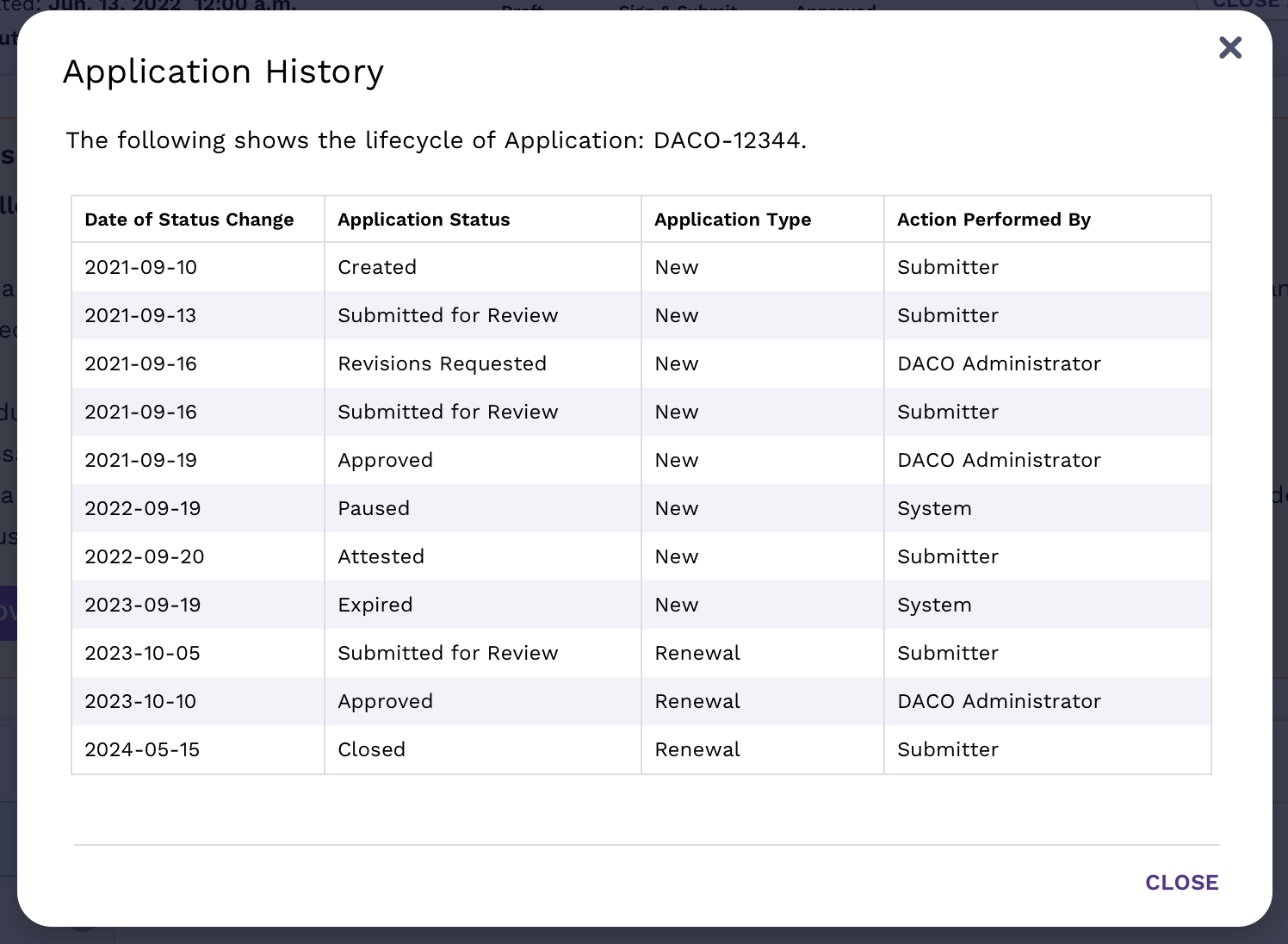DACO Approval Process
Review Process
The Data Access Compliance Office (DACO) will receive an email notifying them that your application has been submitted. During the review period, your online application will be locked and uneditable.
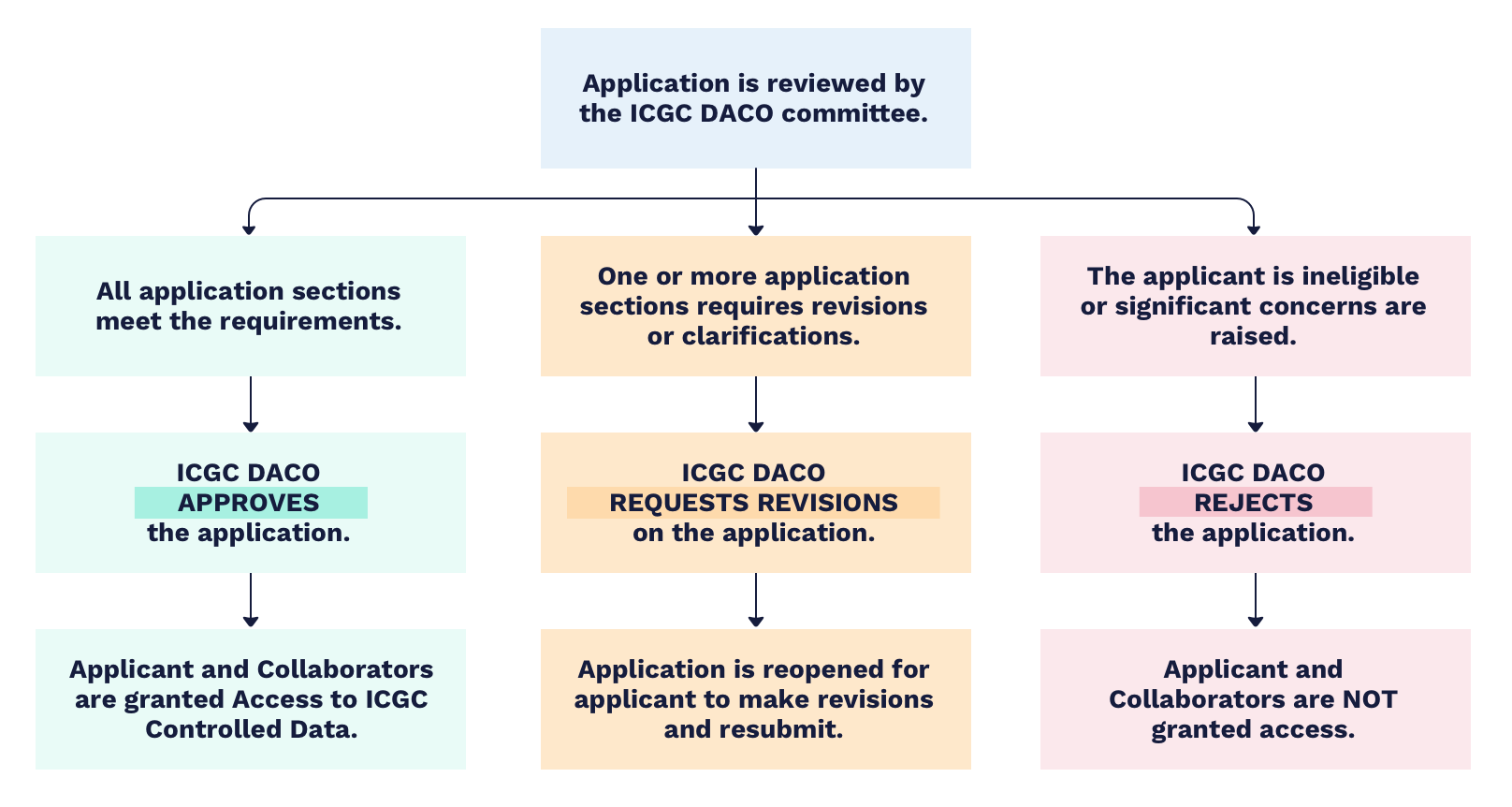
Application Progress Stages after DACO Review
| Application Stage | Description | Application PDF |
|---|---|---|
| Approved | If the ICGC DACO approves your application, it will be viewable and some sections will remain editable, such as Collaborators. | A copy of the application, signed by the Data Access Officer, will be available within 5 business days of approval. Download the document for your records using the Approved PDF top button. |
| Revisions Requested | If the ICGC DACO office requires revisions to your application before approval, the revision details will be sent via email, and specific sections of your application will be unlocked for editing. | You can download a Draft PDF that will display a watermark if you wish to use it to collaborate with others. |
| Rejected | If the ICGC DACO rejects your application, the reasons will be sent via email, and your application will be view-only. | For future reference, you can download the signed and submitted PDF using the Signed PDF top button. |
Approval for Controlled Data Access
If the ICGC DACO approves your application, access to ICGC Controlled Data will be granted for a two year period starting from the date of approval for access.
The Applicant/PI and all Collaborators will receive an email notifying them that they have been granted access and the Google email addresses provided will become associated with accounts to access the ICGC datasets. The Applicant and Collaborators will also receive an email from EGA about setting up an account to access controlled data on the EGA website.
Please note that access to ICGC Controlled Data remains conditional upon respecting the terms and conditions of the Data Access Agreement. An annual agreement must be made by the applicant and a bi-annual renewal must be completed in order to access/use controlled data beyond that two-year time period.
Next Steps:
A copy of the application, signed by the Data Access Officer, will be available for your records. Download the document using the Approved PDF button in the top header of your application.
You can now access ICGC Controlled Data in the following data portals:
- ICGC ARGO Data Platform - If you have never logged in to the ARGO Data Platform, please log in to initialize your account. Access to ICGC ARGO Controlled Data will be authorized within 24 hours after your account is initialized. For more information, consult the Accessing and Downloading Data documentation
- ICGC 25K Data Portal - Access to ICGC 25K Controlled Data will be authorized within 24 hours after DACO approval. For more information, consult the ICGC 25K Data Download documentation.
- EGA Data Portal - For more information, consult the Guide to Data Access: https://ega-archive.org/access/data-access .
Editing an Approved Application
The approved application can be accessed from your applications dashboard with the following sections unlocked, depending on project criteria.
Section C: Collaboratorswill always be unlocked for the Applicant to add and remove Collaborators as the project team changes.- It is important to ensure that all project Collaborators review the Data Access Agreement, and to remove any Collaborator who should no longer have access to ICGC Controlled Data.
- When a Collaborator is removed, they will receive an email notifying them that their access to ICGC Controlled Data will be removed within the next 24 hours.
- After approval, a Collaborator’s information cannot be edited, you can only add or delete Collaborators from the application.
- When a new Collaborator is added to an approved application, they will receive an email with the data access information, and ICGC DACO will be notified and will review accordingly.
Section E: Ethics- If you stated that your research project does not require ethics approval, this section will be locked for editing.
- If you provided an ethics approval letter, the ethics section will be editable to ensure you can upload a renewed ethics approval letter when required.
- When a new ethics letter is uploaded to an approved application, the ICGC DACO will be notified and will review accordingly.
Please note: The DACO and the ICGC are not responsible for the ethics approval/monitoring of individual research projects and bear no responsibility for the Applicant's failure to comply with local/national ethical requirements.
The following is what an approved application will look like, with Sections C and E editable.
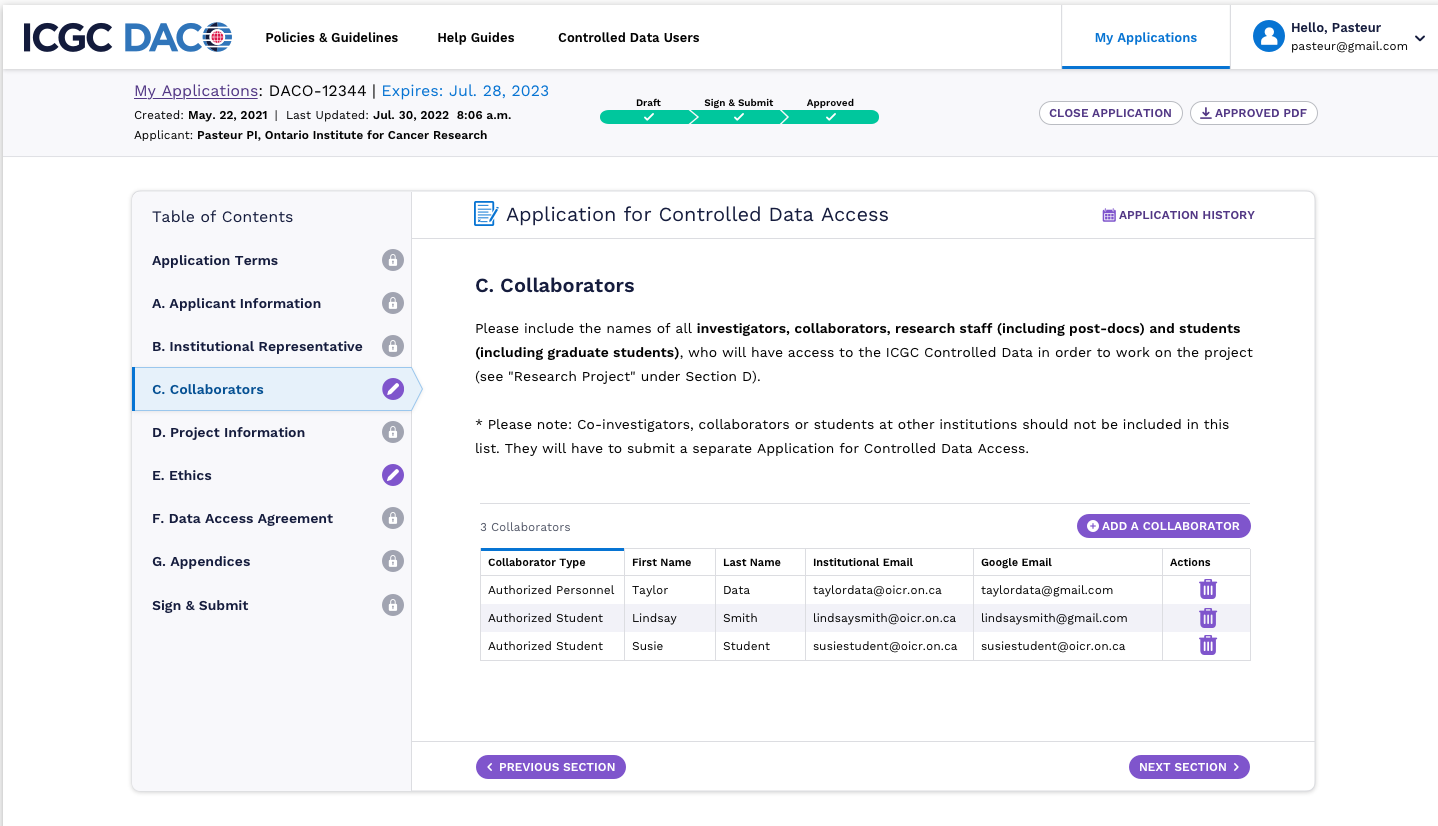
Requested Revisions
If the ICGC DACO requires specific criteria to be met before being able to approve the application, they will request revisions from the project team. If this is the case, you will receive an email outlining the sections that require revisions along with specific details that need to be provided.
At this time, you can log in to daco.icgc-argo.org and access the application that is in the Revisions Requested state. The sections that need revising will be unlocked and will show an orange pencil icon in the table of contents. The Sign & Submit section will be enabled once corrections have been made to those sections. Once corrected, please upload the revised and signed application and resubmit.
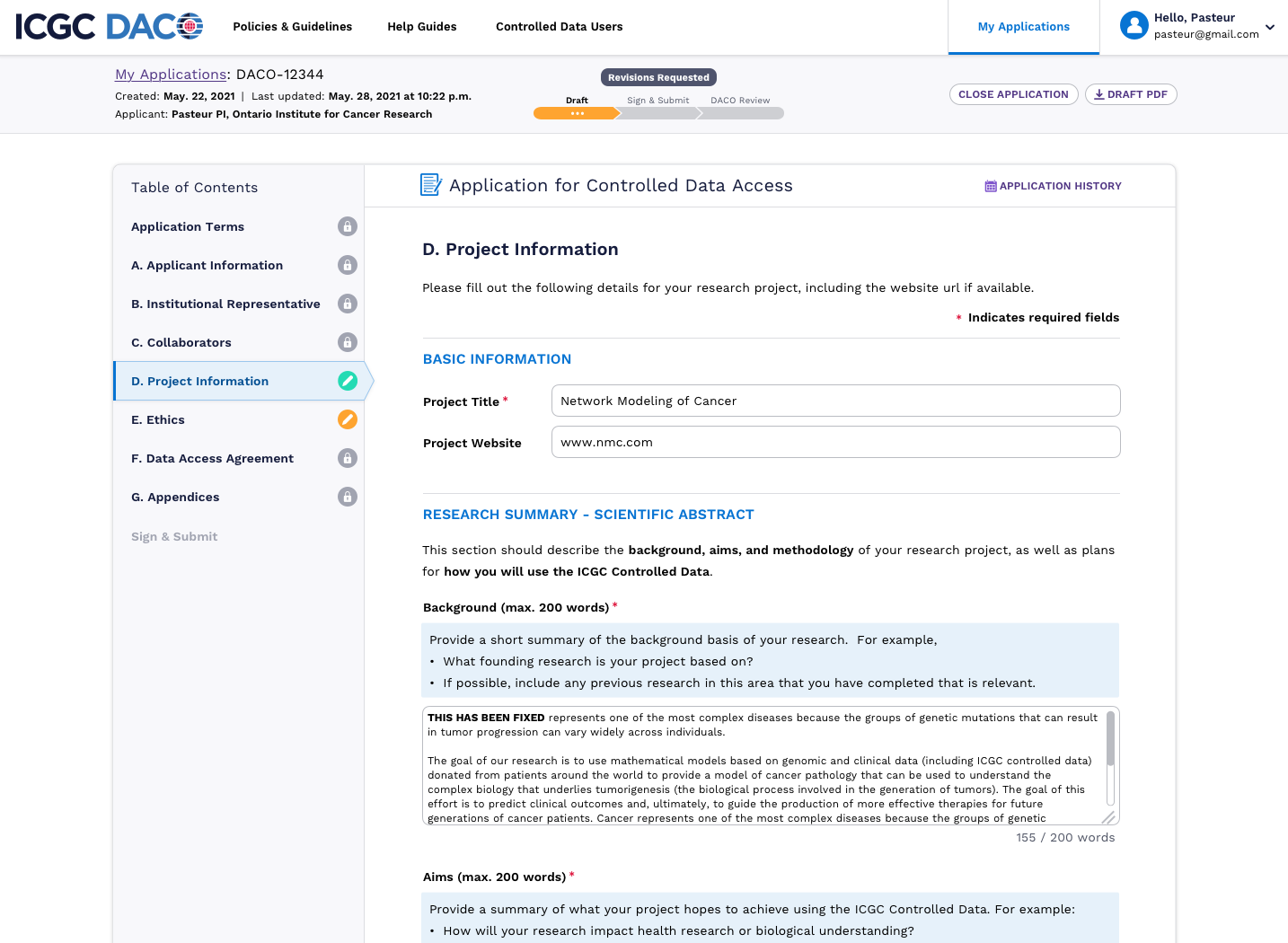
Rejected Applications
If the Applicant is not eligible or if the project raises significant concerns, the application will be rejected with proper justifications sent via email. The rejected application will be permanently closed, but viewable for your reference.
Application History
At any time within an application lifecycle, you can access the application history via a button at the top of the application.
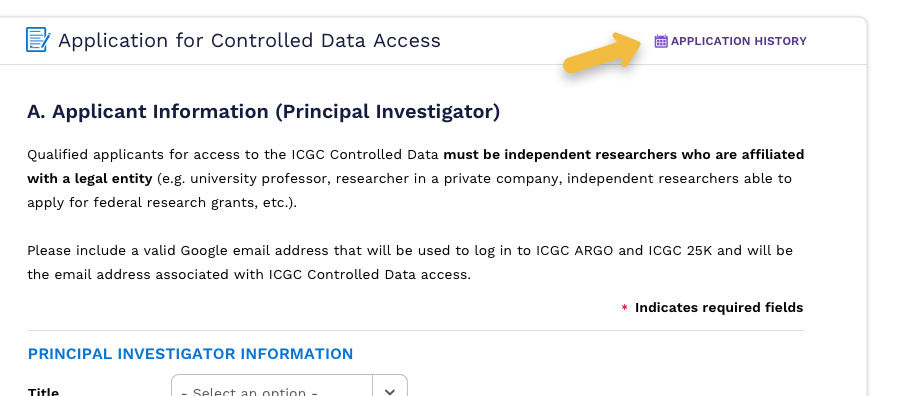
When you click this button, a modal will appear with a list of when the application moved to different states, if that state was on a new or renewal application, and which user performed the action.